Looking for proven streaming tips for businesses? Here is one of the most comprehensive articles you’ll find on live streaming for your business.
Live streaming has proven to be one of the most cost-effective marketing strategies for businesses to grow online. High-quality content is an absolute must at this day and age, and live video allows content creators to deliver value while increasing interaction and engagement, unlike any other medium. With these proven streaming tips for businesses, you’ll be able to amp up your online growth and build trust with your audience.
Ready to take your live streams to the next level? Download ManyCam for free today!
Why does live streaming matter for your business?
Businesses and content creators have a tough challenge ahead of them – cutting through the noise to reach their potential customers. With conventional marketing out of the window, due to its absurdly high investments and low ROI (return on investment), businesses began turning to the internet and the age of content creation.
This has been an ongoing transition for years, and now, more than ever, most businesses see the value in content creation, and some deliver high-quality content regularly. And here lies the challenge. How can your business stand out amidst all your competitors’ content when some have built years of online authority?
That’s where live streaming comes in. Creating high-quality content is only part of the equation. How you deliver your content matters.
- 80% of customers would rather watch live videos from brands than read articles. (Techjury)
- While readers retain 10% of what they read, viewers can retain as much as 95% of a message in the video. (Insivia)
- 72% of consumers prefer to learn about products and services via video. (HubSpot)
Unlike any other medium, live streaming requires little investment while maximizing your online reach and your interaction with viewers. Which, in turn, helps you grow your business and generate leads.
37 proven streaming tips for businesses to grow online
Live streaming equipment, platforms and software application

Many people find it hard to believe that you can achieve high-quality live streams without huge investments. The equipment necessary to make live videos is, in fact, affordable and can be improved with proper lighting and the right software applications.
-
There’s no such thing as too much testing
Regardless if you have state of the art equipment or an old webcam and a computer, running testing is vital. Just because something was working earlier, doesn’t mean it’s still working now. Before your broadcast, do a dry run to test your equipment altogether and leave yourself enough time to fix any issues you might encounter.
-
The live streaming equipment essentials
The gear needed for live streaming is much more affordable these days. All you need is an HD webcam, a computer, a microphone, and lighting. The price range is vast, but the quality of your live stream will be most affected by your computer power and internet connection.
For more on equipment, check out this extensive guide:
-
Have back-ups
Going live leaves very little room for mistakes, and yet, some are bound to happen. Even though you can’t predict or prevent all mishaps, you certainly can create contingency plans around common streaming mistakes. One way to be ready for them is to have a back-up for all your gear, tested, and on standby.
-
Check your internet connection
When gathering these streaming tips for businesses, this is one we could not leave out. One of the most crucial elements of any successful live stream is the upload speed and stability of your internet connection. To adjust your streaming settings according to your internet speed, check out the first tip on this blog post about improving your live streaming quality.
-
Different times of day can impact your internet speed
When considering live streaming for your business, you should take the time of day into account. If you plan to stream using Wi-Fi, make sure you pick a time when there aren’t as many people using it. Otherwise, your streaming quality will suffer. Ideally, you should use a private connection or choose the time of day when there aren’t as many people around the office.
-
Choosing your set wisely
In live streaming, the Where matters as much as the Who, What, How, and Why. When selecting your streaming location, try to go for the most controllable environment possible so that you can minimize noises and distractions for your viewers.
-
Set design is your friend
Tv shows spend time and money designing beautiful sets because it matters for the audience. You can do the same at a smaller scale to create your own live streaming show. Your background should reflect who you are as a business.
-
Be mindful of background noise
Viewers can be very forgiving when met with common live streaming hurdles, such as slightly out of sync video and somewhat lower image quality, but not when it comes to audio. Background noise can be very distracting and might put off your viewers.
-
Watch out for P-Pops
Another common audio challenge in live streaming is the plosive issues, also known as p-pops. If the microphone is positioned too closely or if it doesn’t have a filter, some letters might produce too much air, and you’ll get an annoying pop in the audio wave. To avoid your p’s from popping, place the microphone a bit further away from you and add a pop stopper to your mic.
-
Be early
If your live stream is scheduled to start at 1 pm, you need to get there before your guests. Organize your own schedule to start it earlier and welcome viewers who join you.
-
Live stream on the right platform
Different live streaming platforms gather different audiences. One of the best streaming tips for businesses to grow online is this: get to know your audience, learn when and where to find them, and what they want. Some companies find it more productive to be active on Linked In. Others prefer to go heavy on Facebook and YouTube.
Another option is to go live simultaneously on multiple platforms and harness the best of each world.
-
Adjust your settings according to the live streaming platform
The quality of your streams depends largely on your settings. Sometimes, users try to do a 4K live stream, but the platform’s output is 720p, so they are practically wasting their bandwidth. Before your live streams, check what the best settings for the live streaming platform you chose are.
-
Get the most out of your set-up with live streaming software
The most practical way to get your settings right and increase the quality of your streams is to use a live streaming software application. With software such as ManyCam, you can get access to many live video tools and setting controls, which allows you to create the best possible streaming videos. Among our streaming tips for businesses, this one is vital to help you get the most out of your equipment and content.
-
Add resources to create highly engaging live streams
Another advantage of having a streaming app like ManyCam is the ease of adding extra resources to your streams, such as camera angles, slide deck presentations, pre-recorded videos, images, and graphics. Visual elements create a dynamic live video and help you boost your audience’s engagement.
-
Create professional-looking broadcasts with live streaming software
With live streaming software, you can deliver much more professional-looking live videos because you have video and audio controls, as well as a switch to transition from one camera angle to the next or your screen and other resources, seamlessly. With ManyCam as your video switcher, your business can increase production value and build trust.
Before your live broadcast – Tips on live streaming preparation for businesses

Now that we’ve covered equipment, it’s time to get in the prep itself, considering content, goals, and promotion so that you can bring in the viewers.
-
Checklists won’t hurt
Among streaming tips for businesses to grow online, we had to mention checklists. Live streams have a lot at stake and require a lot of attention to detail. The technical aspects of streaming combined with the content demands make it easy for content creators to forget or overlook something. With checklists in hand, you can make sure nothing gets left behind.
The best approach is to take this live streaming checklist as a base and add on everything related to your business’ needs.
-
Outline your content and set your goals for the broadcast
Unlike videos on demand, you need not create an entire script for your broadcast, but that doesn’t mean you don’t need a plan. A common mistake among new streamers is the thought that they can just wing it, which is a recipe for disaster. If you take nothing else from these streaming tips for businesses, remember this: a structured outline is your best chance at delivering valuable content and captivating your audience.
You can find a suggestion for your live streaming outline structure here.
Also, defining your goals before your live stream is how you can then analyze whether you succeeded or not and discover what needs to be improved.
-
Gather the resources necessary to get your message across
Live streams are longer than videos on demand, and it can be a challenge to keep viewers engaged. With your main goal in mind, you need to develop the necessary resources to get your point across. For some, that might look like a slide deck presentation, and others might need images and pre-recorded videos to insert during your live stream.
-
Promote your live stream in advance
Another one of our proven streaming tips for businesses is for you to give yourself around two weeks to promote your live stream. Some ways to effectively promote your broadcast are:
- Add the info to your social media covers and email signatures
- Send an invitation to your email list and followers
- Ask partners to help you promote your stream
- Create a giveaway contest to motivate followers to share your invitation
-
Set notifications and email alerts for when you are about to go live
Facebook, Youtube, and other platforms send out notifications when you go live. You can also prepare an email to be sent out five minutes before your stream starts so that subscribers remember to tune in. With the popularity of text messaging platforms on the rise, you can also send a text notification if you have that marketing strategy in place.
-
Rehearse and optimize
If you want to make sure you put your best foot forward when getting started with live streaming, rehearsing is paramount. You can record your rehearsal and replay it to find potential hiccups and optimization opportunities. Platforms like Facebook allow you to go live in private mode, so you can run through your entire live stream and watch it afterward to see what worked and what didn’t.
-
Don’t do it alone
Live streaming doesn’t have to be a one-person show. Even though some broadcasts look like they are, there are often other people working behind the scenes. With so many potential technical issues, it helps tremendously to have a tech-savvy person working on your live stream behind the curtain. You can also get someone to moderate the chat and if it helps you feel more comfortable on screen, a co-host.
-
Add graphics, effects, and text to your stream
Visual elements, such as lower thirds and other graphics, are often used in the news and tv shows to help the audience keep up with the show. You can apply the same principal to your professional broadcast and add lower thirds, effects, and text to engage the viewers.
-
Have a clear Call to Action ready
This is not only one of the essential streaming tips for businesses to grow online, but also a suggestion to be applied to all your content, have a clear call to action that meets your goal. If your broadcast’s goal is to get viewers to sign up for a free trial, for example, you must give them a clear reason to do that and push them to do it. The more simple and clear this is, the higher the chances you get to boost your results.
During your live stream – Streaming tips for your content creators

These streaming tips for business to grow online wouldn’t be complete if we didn’t consider the live delivery of the content. The tips below should be a constant practice every time you go live until they become second nature to you. They will allow you to build a relationship with your audience, which is essential for online growth.
-
Interaction, interaction and more interaction
The main advantage of live streams is the direct channel of real-time interaction created between you and your audience. So, focus on interaction throughout your broadcast.
For more on live streaming audience interaction:
- The Absolute Live Streaming Guide to Engage Your Audience
- 7 Successful audience interaction techniques
- 5 Audience Engagement Strategies for Your Live Stream
-
Conquer the fear of going live – Perfection is overrated
When live streaming, it’s okay to strive for perfection as long as you are okay with never truly achieving it. In other words, you should set out to produce the best possible live stream, knowing that there will always be room for improvement. With practice, you’ll be able to overcome the fear of going live.
-
Keep your content outline closeby to stay on track
Once you’ve promoted your live stream and presented the topics, it’s crucial to stay on track. Your viewers expect you to deliver what you promised. With your content outline in hand during your streaming session, you can ensure you got all your advertised topics covered.
-
Leave room for spontaneity and Q&A
As we said before, interaction is vital. When considering these live streaming tips for businesses, think of Q&As as an essential part of your broadcasts. Make the time to answer questions and encourage viewers to ask for your help.
-
If mistakes happen, don’t dwell – apologize and move on quickly
When delivering your content, some mistakes might occur, and that’s completely normal. It’s easy to get sidetracked, and that’s the real issue here, not the error itself. If something goes wrong and it’s fixable, fix it. If not, apologize and move forward with your broadcast.
-
Ask your viewers questions to learn more about them
If you want to make the most out of your live streaming experience, take the opportunity to learn more about your audience. Ask them questions and increase interaction.
-
Deliver your call to action and reinforce it
Now, it’s time to use the call to action you prepped on tip 24 of these streaming tips for businesses to grow online. Keep it nearby and deliver it a couple of times during your broadcast. Then, reinforce it at the end.
After the streaming is over – Reap the benefits of live streaming

If you want to maximize your results, your job is not over once the live streaming is over. The following streaming tips for businesses allow you to reap the benefits of content creation and interaction, which, in turn, leads you to online growth and success.
-
Answer to all the comments and thank viewers for being there
Depending on how many people tuned in, you might not have had the time to address all the comments and questions live. Especially in the beginning, it’s important for your audience to feel appreciated since they spend their precious time on your broadcast. Review all the comments, reply to each one of them, and thank them for joining. This simple gesture might bring them back next time, and they might bring a friend.
-
Repurpose the live video to other content forms
With live streaming videos, you can take advantage of the real-time interaction, and then you can reuse the video to create more content for your audience. With a strategy in place to repurpose your live videos, it becomes much easier to grow online.
-
Reach out via email to subscribers who missed the live stream
If you had your followers subscribe to the live stream, you have a chance of reaching out to them with the reply of what they missed out on. It’s an opportunity to get in touch with your audience to try and convert them.
-
Get in touch with viewers to get feedback and further develop relationships
You can also get in touch with the viewers that watched your live stream to strengthen the relationship while the stream is still fresh in their minds. Take the opportunity to get some feedback so that you can improve your live streams as you go.
-
Schedule another live stream
Like any other content form, live streaming videos do not bring overnight success. The best way to reap the benefits of live streaming is to do it regularly. Many businesses and individuals have created weekly live streaming shows on social media because they’ve seen how the numbers increase over time.
-
Analyze your results for optimization
Before your next live stream, go over your results and optimize your production accordingly. You can ask yourself some of these questions:
- What worked well? What could have been better?
- At what point did people leave the stream?
- Was it interactive enough? Were the viewers engaged?
- What are some of the most common questions we received? Can we base the next live stream on those questions?
Final Thoughts
Live streaming can bring fantastic results for businesses that are trying to grow their online audiences. With these 37 proven streaming tips for businesses in hand, you have a much higher chance of succeeding. Each company has its own budget, audience, and goals, which means, not all of these tips might apply to you. Take what makes the most sense to your reality and leave the rest.
What is your tip for businesses that want to start live streaming?
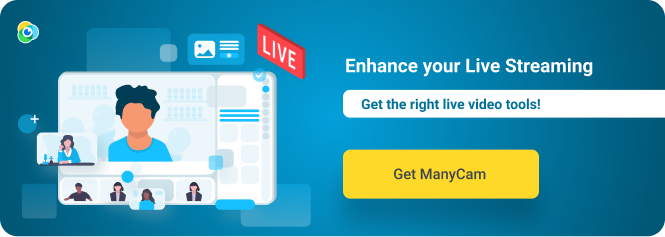
Want to learn more about live streaming?
Your Essential Guide to Live Streaming Software
Live streaming videos can be captivating when you have the right tools. This live streaming software guide can help you live stream like a pro. (Continue reading)
What Do You Need To Live Stream?
Many people think lots of equipment and a big budget is what you need to live stream like a pro. But is that true? (Continue reading)






