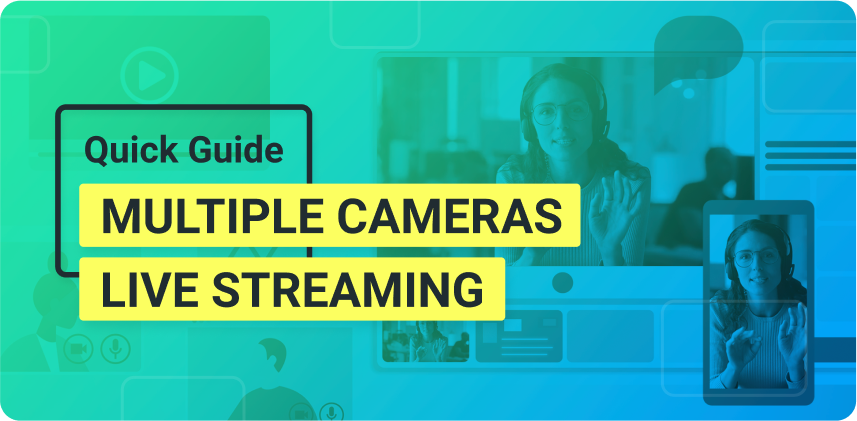Successful Facebook live streams depend on much more than quality content. This guide can help you achieve your live streaming goals!
With so much content out there, how can you make sure you deliver successful Facebook live streams? Just creating content is not enough to grow your online audience. Success in live video production requires the right strategy, tools, and promotion. In this must-read guide, we’ve put together some of the actions you can take to create successful Facebook live streams.
This guide is part two of a comprehensive Facebook live guide we created. If you haven’t read part one yet, here is the link:
The Must-Read Guide: Professional Facebook Live Streams (Part. I)
Want to take your live streams to the next level? Download ManyCam for free today!
Successful Facebook live streams FAQ

What is the best time to go live on Facebook?
The best time to stream on Facebook depends significantly on time zones and who your audience is. Live streams that reach viewers during lunch hours (1 PM-3 PM) seem to work well, but the best strategy is to test different times of the day and analyze what is optimal for your audience.
Once you have your content ready for your Facebook live stream based on what we discussed in part one, you can then decide what time to schedule your stream. Here are a few audience insights you can consider:
- Time zone of your target audience
- Do they have full-time jobs?
- Know their interests to avoid schedule conflicts
If you have a Facebook business page, you can learn more about your audience in the Insights section. Otherwise, if you just started building your audience, you can simply think about your potential target audience. You can always revisit your considerations and adjust accordingly.
How long should a Facebook live be?
When you go live, viewers might not join your stream right away, which is why it’s crucial to go live for at least 15 minutes. So that potential viewers have enough time to discover your Facebook live. Successful Facebook live streams tend to last for about an hour and deliver in-depth content as well as leaving enough time for Q&A.
Facebook allows users to stream for up to 4 hours, but, unless you are streaming video games, that will be overkill.
How to do live videos on Facebook?
On your Facebook profile or business page, there is a Live Video button that allows you to go live right away, but you won’t have many resources or control over the settings. The best way to do live videos on Facebook is through live streaming software.
Successful Facebook live streams that have a professional look are only achieved through a live streaming software app, such as ManyCam, integrated with Facebook. On ManyCam, you can connect to your Facebook account and go live with the flip of a switch.
Tutorial: How to live stream on Facebook with ManyCam
Successful Facebook live streams essentials

Answer questions while live
One of the things most successful Facebook live streams have in common is the high level of interaction between the audience and the streamer. Regardless of the type of content you create, and the audience you are trying to reach, interacting in real-time is essential. It’s what live streaming audiences expect, and, most importantly, it’s what live streaming is all about.
The best way to increase interaction when streaming is through Q&A. Either at the end of your broadcast or during the presentation, make sure you ask your audience to send in their questions through the comment section. Facebook makes it easy for users to take part in live streams.
Choose some of the questions to answer live, preferably questions that can benefit more viewers. The other questions can be answered via chat if you don’t have way too many. Ideally, all participants should get a reply, but it’s not always possible, depending on the size of your audience.
Promoting your professional Facebook Live streams
Successful Facebook live streams rely heavily on promotion. Promotion encompasses much more than paid ads and commercials. Though paid advertisement is a valid strategy to grow your online audience, there’s much more to be done.
Here are some actions you can take to promote your Facebook lives effectively:
Leverage your social media
Posting once about your upcoming Facebook live on your social profiles is not enough. If you want to cut through the clutter, you need to promote your live video across all your social channels multiple times. Most importantly, your posts need to communicate to your followers WHY your Facebook live is relevant and WHAT they are going to get out of it.
On social media, you can also take advantage of your “real estate.” For instance, you can create cover images promoting your Facebook live for Twitter, YouTube, Facebook, and LinkedIn.
Email lists
Another effective way to promote your Facebook live streams is through your email list. If you don’t have a system to get website visitors to sign up yet, consider doing so. Email lists are a direct point of contact with your audience, and you don’t need to rely on the platforms’ algorithms or organic reach to get in touch with them.
To leverage your email list, you can:
- Send them an email to let them know about the Facebook live
- Place the information of your live video below your email signature
- Offer incentives for readers to share your Facebook live
There are many ways to promote your live videos so that they are successful. Other live promotional strategies may include:
- Cross-promotion between partners or sponsors
- Video collaborations for mutual benefits
- Giveaways, contests and other sharing incentives
Check out this blog post for more on promotion: Best Ways to Promote Live Streams
Record your Facebook live to repurpose the content
Successful Facebook live streams go beyond their momentarily live popularity. Contrary to popular belief, you can create evergreen pieces of content from your Facebook lives. When content creators compare the benefits of live streaming vs videos on demand, it can be hard to decide which one is better. But, a live video can become both.
Live videos tend to be longer and more in-depth content, so you can record them and post them as videos on demand. If you take the time to do a post-production editing process, your Facebook live can become several pieces of content, such as short videos for Instagram, short quotes for Twitter, 3 to 5-minute videos for YouTube, and full audio for a podcast.
You can find an entire blog post about Repurposing live streams here.
What to do if things go wrong on your Facebook live?
The decisive moment for most successful Facebook live streams isn’t when everything is going well, but when things go wrong. Your response to technical issues or mistakes can make or break your Facebook live. For instance, viewers might find off-putting if you get too stressed out, whereas they might endure the technical difficulties if they see that you are doing your best. Your attitude matters.
Though live streaming mishaps are hard to prevent completely, it helps to have contingency plans in place that can either mitigate issues or get you ready to deal with them in advance. Also, keep in mind that you will become a better broadcaster every time you go live. Practice will help you get better and better.
Facebook live streaming consistently
You’ve probably heard this before when the subject is content. Consistency is paramount. Don’t be so quick to disregard this. The reason why people say this over and over again is that it’s true. The best way to produce successful Facebook live streams is to have a consistent live streaming schedule, so that you can grow your audience progressively. Success won’t come overnight.
A fantastic way to create Facebook lives on a consistent schedule is to create a periodical live show, which can either build on the previous week or work as an investigation TV show with a new case every week. It can also be something as simple as a weekly live Q&A.
Two main actions you can take to achieve consistency in your live streams are:
- Create a monthly schedule in advance and let your audience now.
- Find a place where you can keep your setup ready so that it’s always easy to start.
Key Takeaway
Creating successful Facebook live streams is far from easy, but it is definitely worth it if you want to produce quality content and expand your online reach. If you put into action everything that we discussed here as well as in Part I of this guide, you will be able to achieve your live streaming goals.
What is the first thing you are going to do before your next Facebook live?
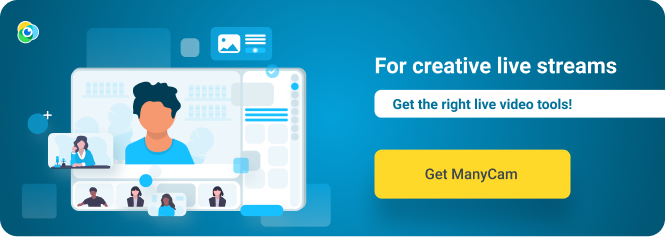
Here are other blog posts about Facebook live streams that you might like:
- The 4 Pillars of Using Facebook Live Video for Your Business
- YouTube Live vs. Facebook Live Comparison – Which is Best for Live Streaming?
- How to Get the Most Out of Your Facebook Live Streams